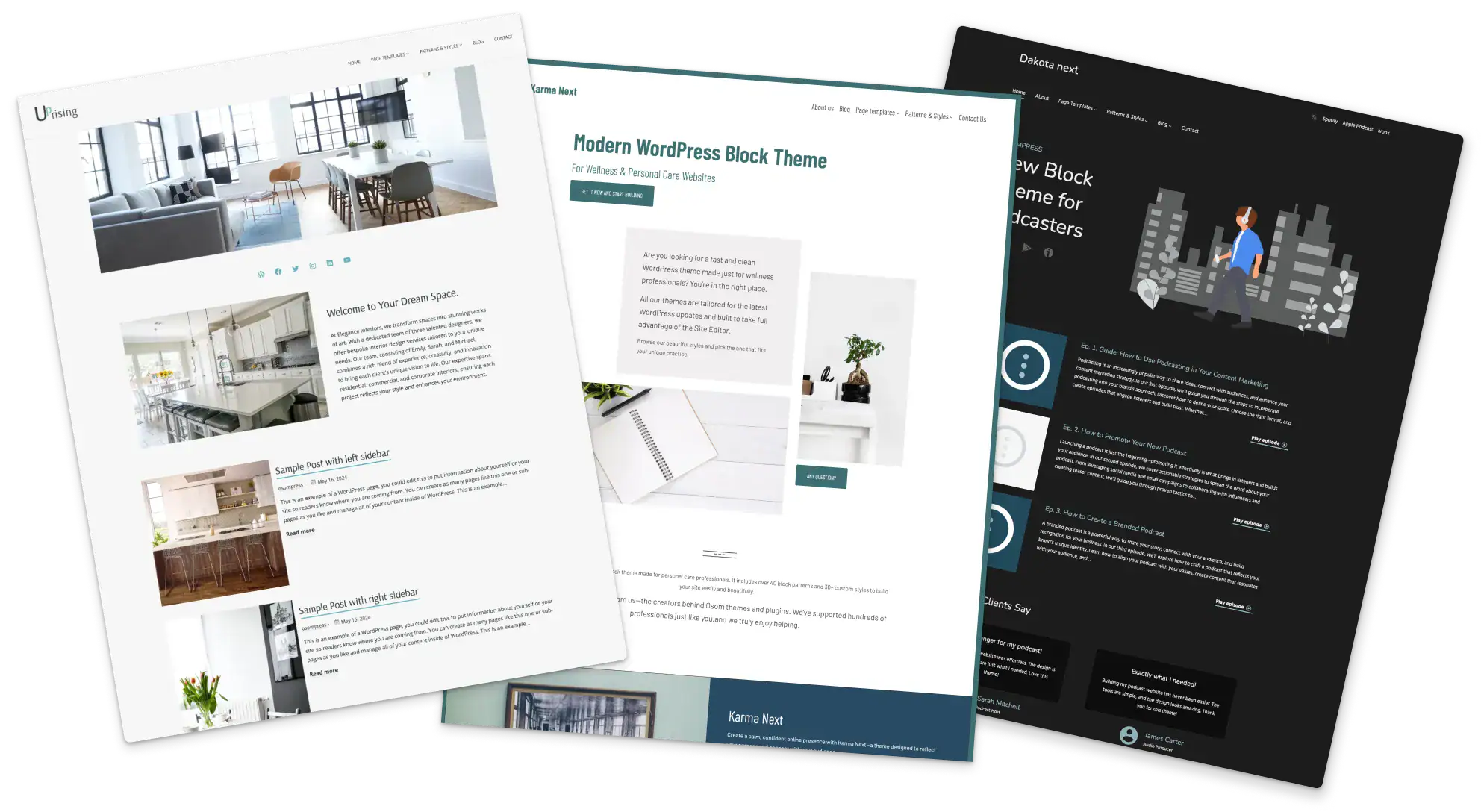Description
Osom Block Visibility lets you easily control block visibility from WordPress Block Editor.
The plugin adds a new panel to the block editor with the controls to manage every block visibility by device or user logged status.
The advantage of Osom Block Visibility compared to other similar plugins is that it doesn’t use CSS to hide the block, but prevents it from rendering and adding unnecessary load in the first place.
This can be hugely beneficial in terms of web performance, specially if you are hidding images or other heavy content.
Features
The new Visibility Settings in the block editor will let you:
- Hide the block on desktop.
- Hide the block on mobile and tablet.
- Hide the block to loggedin users.
- Hide the block to loggedout users.
You can use it for:
- Hide any block on mobile and tablets to improve performance.
- Display/hide some menu items dependending if the user it’s loggedin or not (on block themes).
- Increase loading speed for pages with different block designs for each screen size.
Tutorial
- Control WordPress blocks visibility by device & logged status
Dev Info
The plugin uses wp_is_mobile function to check if the device it’s a mobile (or tablet) or not. This has the limitation that it can’t discern between mobile and tablet, but it has the advantage that let’s you load only the necessary block for the device. This can reduce the number of blocks loaded per page even by half in some cases.