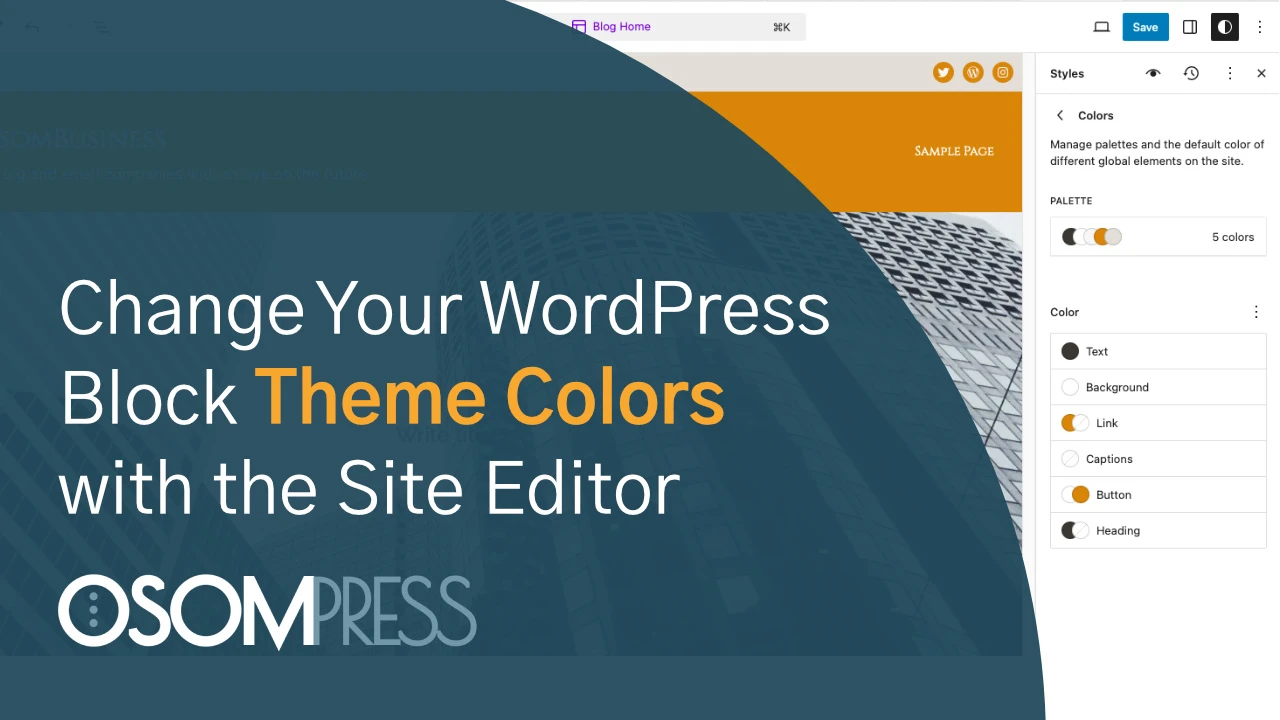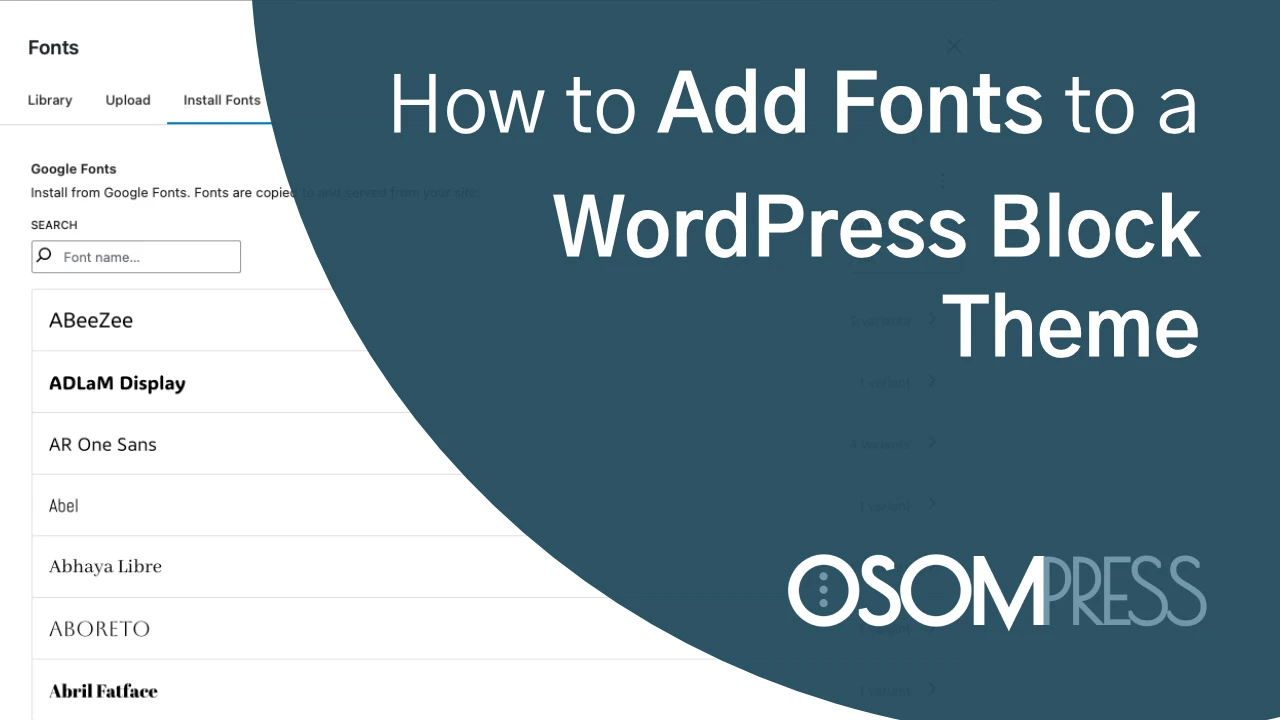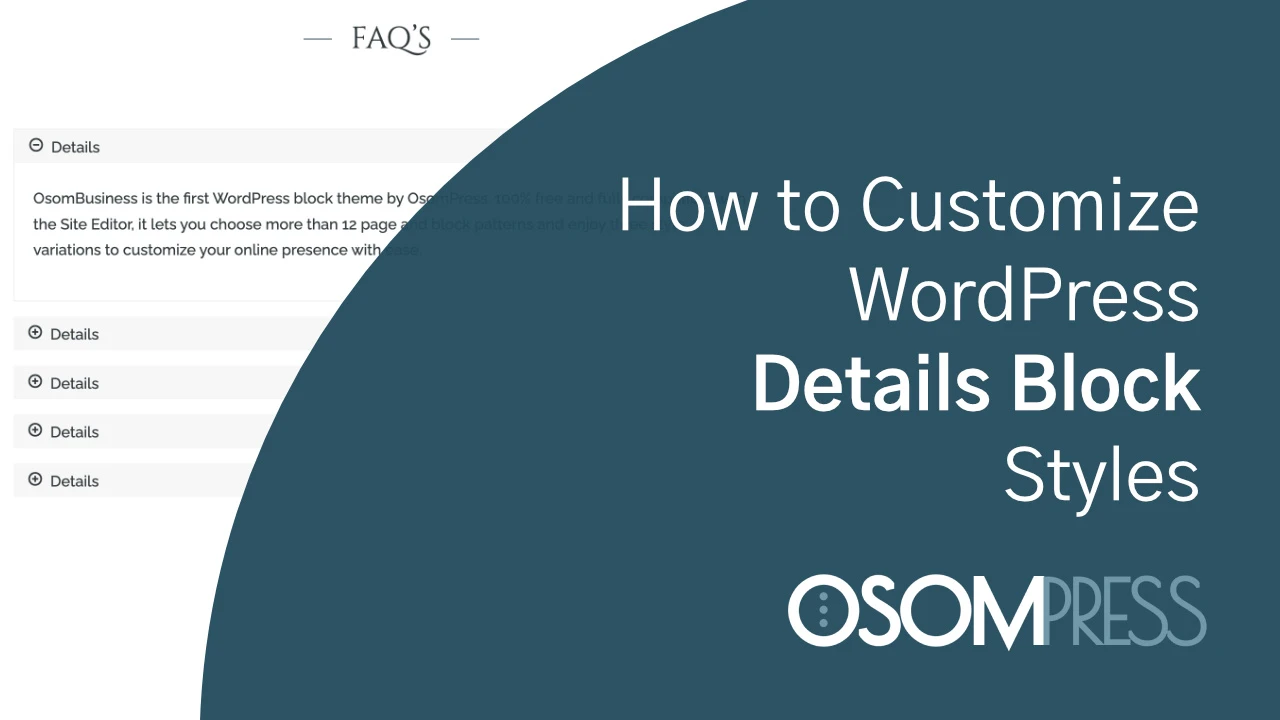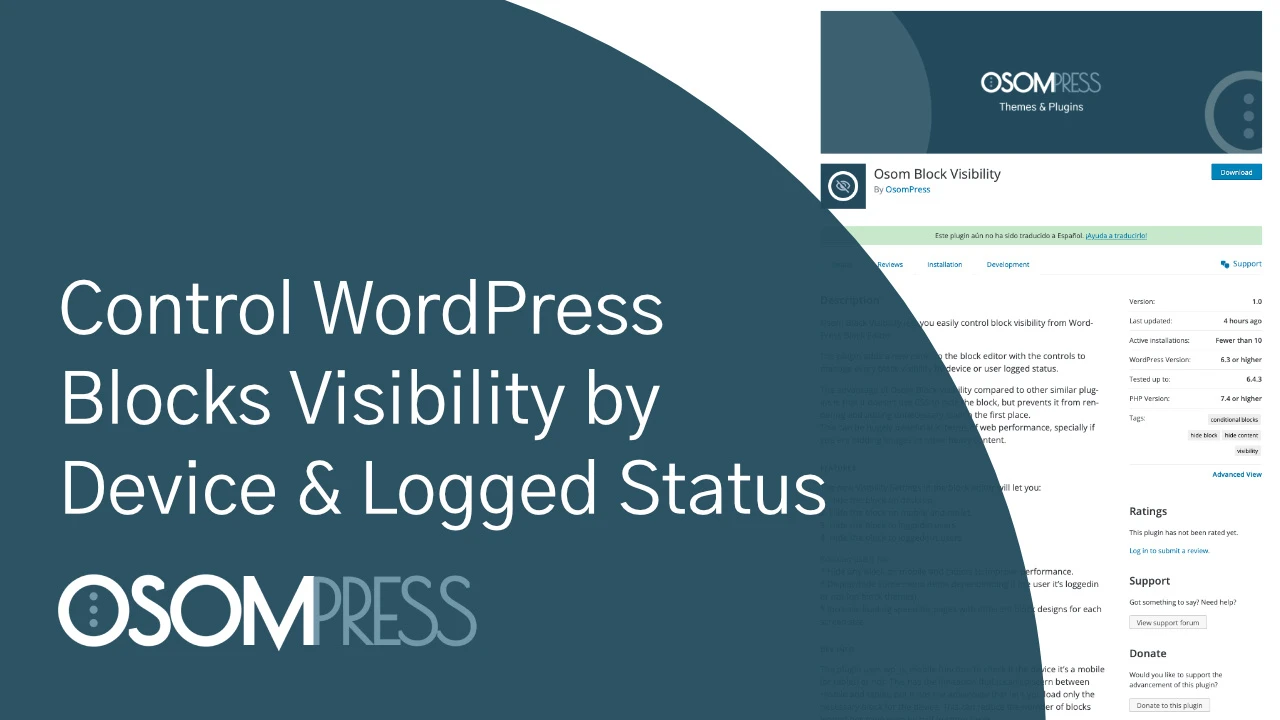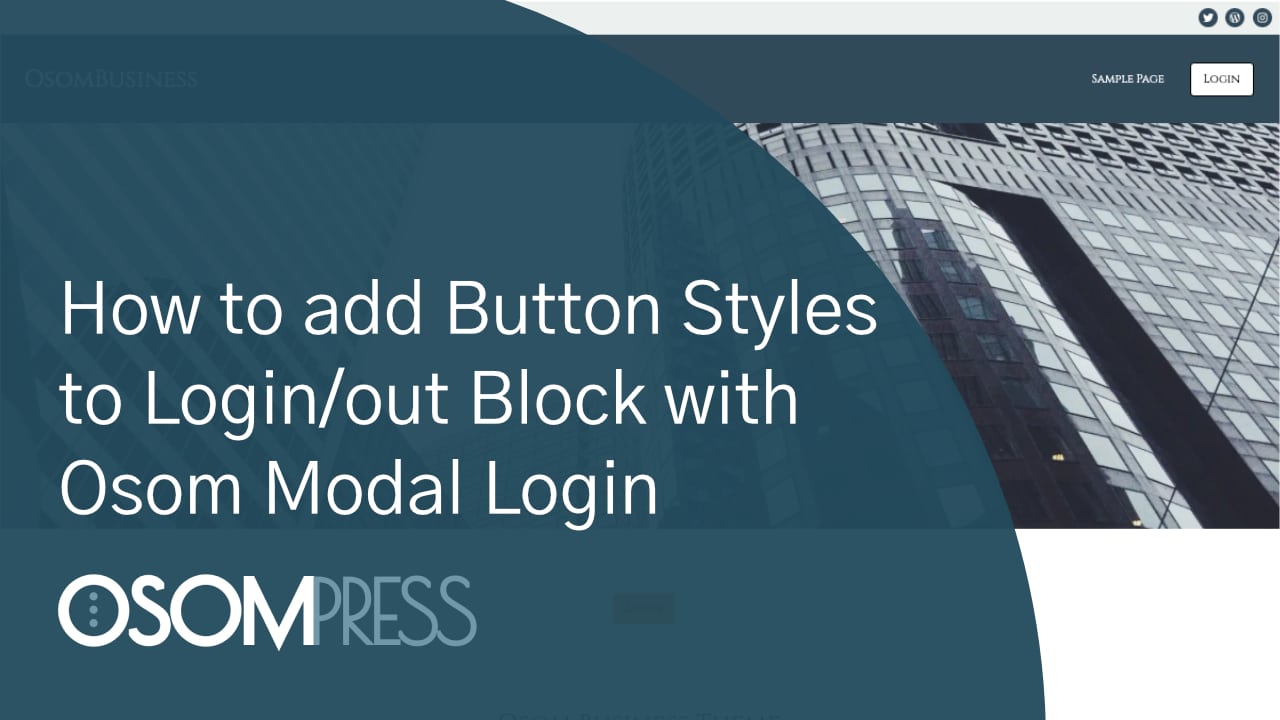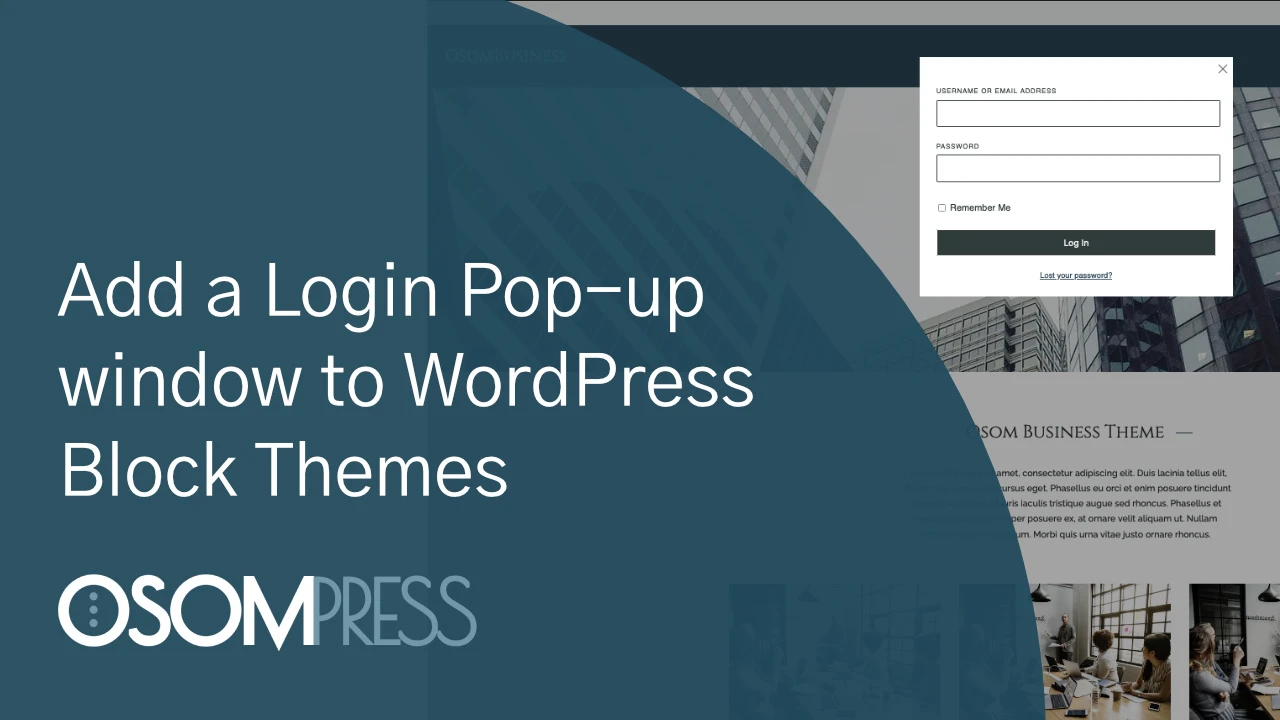Osom Blog
-
How to Change the Color Palette in Your WordPress Block Theme
Did you know that changing the color palette in any modern WordPress Block Theme is possible without any coding? All it takes is a few clicks within the Site Editor. Customizing the colors of your new WordPress Theme has never been easier. Simply follow the steps below to adapt your theme colors to your preference:…
-
How to Change the Fonts in a Modern WordPress Block Theme
Learn how to add new typographies to any WordPress Block Theme when using WordPress 6.5 or higher without code or plugins. Until now, to change the fonts that come with a WordPress Block Theme, you needed to install a plugin or have some coding knowledge to change them directly in the theme archives. But with…
-
How to Customize WordPress Details Block Styles
Learn how to customize the native WordPress Details Block, commonly used to display FAQ responses, to give it the look and movement effect you prefer.
-
Control WordPress Blocks Visibility by Device & Logged Status
The Osom Block Visibility plugin introduces a smart solution for managing how content is displayed across different devices and for logged in or out audiences, significantly improving your site’s loading times and user experience.
-
How to add button styles to Login/out Block in a WordPress Block Theme
Discover how give button style the login/out block in a WordPress Block Theme with Osom Modal Login plugin plus adding a bit of CSS into the Editor Styles. Osom Modal Login plugin lets you display a pop-up login window when you or your users click on the Login/out block. In the last article you learn…
-
Add a login modal/pop-up window to a WordPress block theme
Do you want to introduce a login/out item to your block theme menu and have it open in pop-up format (modal window)? Just use Osom Modal Login plugin. WordPress block themes allow you to insert the native Login/out block anywhere on your website, including the navigation menu, both in the header and footer. However, this…